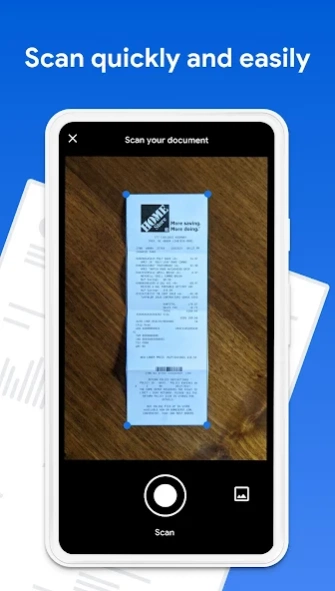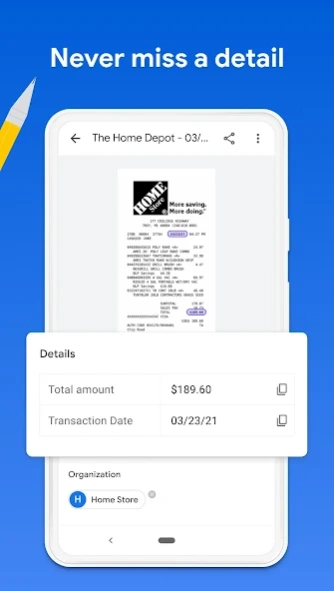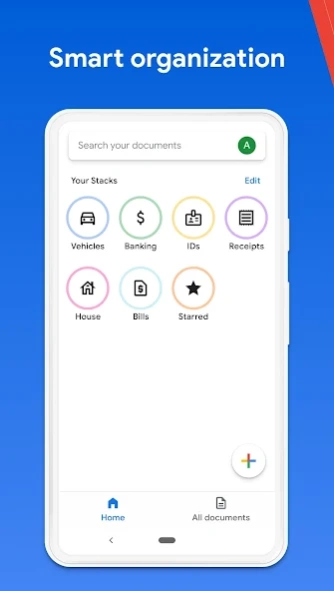Stack: PDF Scanner by Google A 1.231.431385252
Free Version
Publisher Description
Stack: PDF Scanner by Google A - Smart PDF scanner with OCR by Google
Get rid of paper clutter with Stack. Stack is a PDF scanner, document organizer, and detail finder. All in one.
Scan with your phone
Stack can be used as a bill scanner, receipt scanner, invoice scanner and more.
High-quality PDFs
Stack transforms your scanned documents into high-quality PDFs.
Easily edit with crop, rotation, color enhancement, and correction.
Make organizing easy
Stack automatically names and organizes your documents into useful categories.
Never miss a detail
Stack finds and displays key details from your document (like “total amount due”). Copying information has never been easier.
Private and secure
Stack uses Google’s world-class security to protect your data. You can turn on fingerprint or face lock for extra peace of mind.
Automatic Back Up
Stack backs up all your documents to the Cloud. You can save a copy of your documents also to Google Drive.
Import existing PDFs
Import from camera, gallery or files. Your documents have a new home.
Free
Stack has no ads or in-app purchases. And no watermarks.
Share PDF documents
Share your scanned documents via email.
Document search
Stack’s OCR scanner allows you to search for text within your documents. You can always find what you need.
Made by Google
Built by Google’s in-house incubator “Area 120 by Google”, this app will show you why this is the best PDF scanner. Learn more at stack.area120.com.
About Stack: PDF Scanner by Google A
Stack: PDF Scanner by Google A is a free app for Android published in the PIMS & Calendars list of apps, part of Business.
The company that develops Stack: PDF Scanner by Google A is Area 120 by Google. The latest version released by its developer is 1.231.431385252.
To install Stack: PDF Scanner by Google A on your Android device, just click the green Continue To App button above to start the installation process. The app is listed on our website since 2022-03-04 and was downloaded 2 times. We have already checked if the download link is safe, however for your own protection we recommend that you scan the downloaded app with your antivirus. Your antivirus may detect the Stack: PDF Scanner by Google A as malware as malware if the download link to com.area120.paperwork is broken.
How to install Stack: PDF Scanner by Google A on your Android device:
- Click on the Continue To App button on our website. This will redirect you to Google Play.
- Once the Stack: PDF Scanner by Google A is shown in the Google Play listing of your Android device, you can start its download and installation. Tap on the Install button located below the search bar and to the right of the app icon.
- A pop-up window with the permissions required by Stack: PDF Scanner by Google A will be shown. Click on Accept to continue the process.
- Stack: PDF Scanner by Google A will be downloaded onto your device, displaying a progress. Once the download completes, the installation will start and you'll get a notification after the installation is finished.